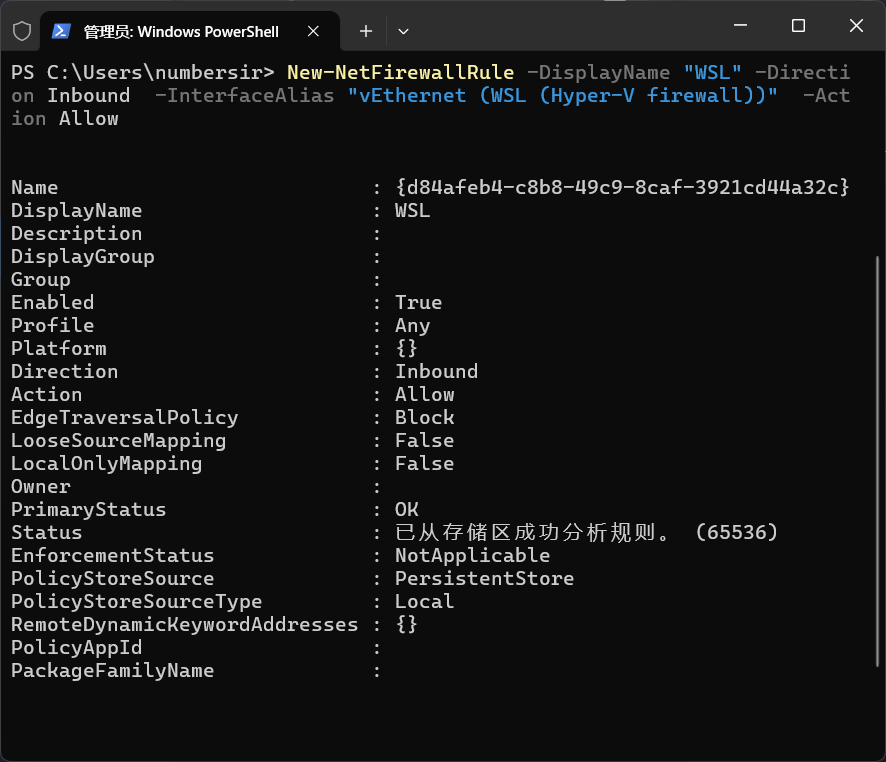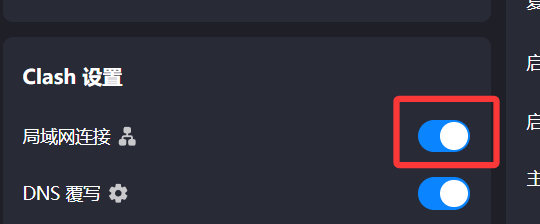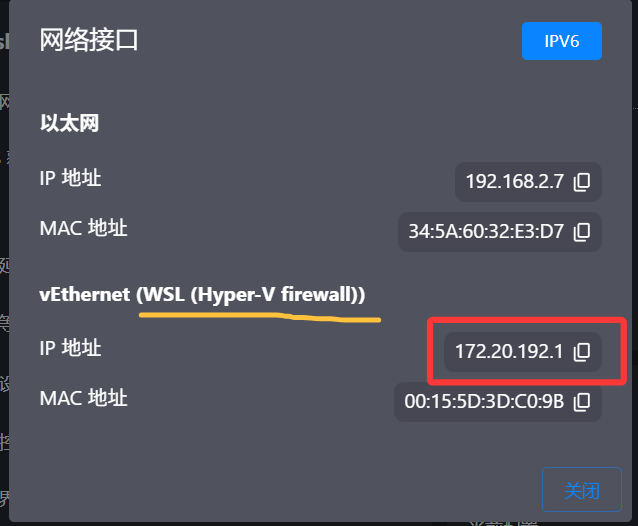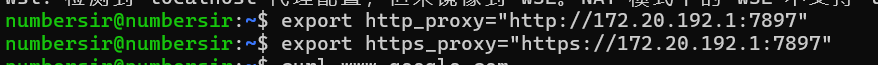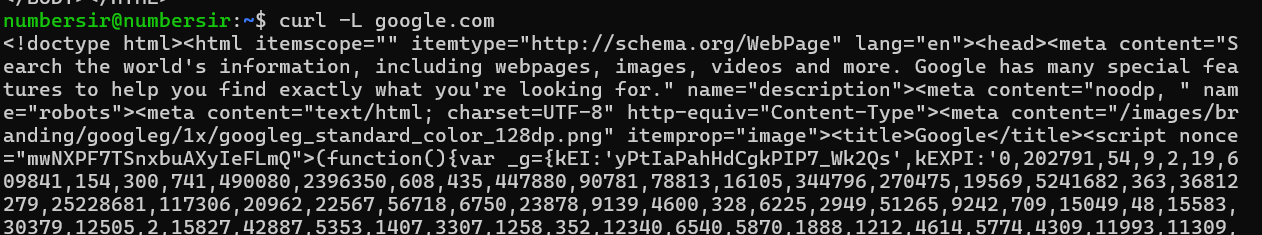网上的教程没一个靠谱的。
- 为 WSL2 防火墙添加新规则,或直接关闭防火墙
添加新规则:New-NetFirewallRule -DisplayName "WSL" -Direction Inbound -InterfaceAlias "vEthernet (WSL (Hyper-V firewall))" -Action Allow
- 打开代理软件局域网连接

- 查看代理软件的网络接口中 WSL 对应的 ip 地址

- 查看代理软件的端口

- 打开 Ubuntu 终端,配置代理环境变量
export http_proxy="http://<ip地址>:<端口>"export https_proxy="https://<ip地址>:<端口>"
- 检查代理是否正常,如果不正常,说明上面的步骤没有做对
curl -L google.com
参考文献: